Introduction to Change Management in ServiceNow

Introduction
Change is constant—especially in the fast-paced world of IT, where infrastructure, software, and processes evolve daily. With innovation comes risk, and managing that risk is the foundation of smart IT operations. Enter Change Management, a disciplined approach to managing IT modifications while minimizing disruption. When paired with ServiceNow, a robust ITSM platform, the result is a seamless, automated, and efficient change process.
Whether you’re seeking insights as an IT leader, exploring ServiceNow for beginners in Hyderabad, or just diving into job-oriented ServiceNow training Hyderabad, this guide covers all you need. From understanding the fundamentals to implementation and real-life examples, you’ll find everything here—including why ServiceNow courses for working professionals are in high demand and how the right ServiceNow classroom training in Hyderabad can boost your career.
Also, if you’re working with enterprise SAP systems, pairing this with training from the Best SAP Training Institutes in Hyderabad or those offering SAP courses in Hyderabad with placement gives you a huge competitive edge in today’s digital job market.
ServiceNow isn’t just another IT tool—it’s a full-fledged digital workflow platform that streamlines and automates various business processes. Among its many powerful modules, Change Management stands out for its efficiency, structure, and user-friendliness. If you’re new to ServiceNow or just beginning to explore the concept of Change Management within it, you’re in the right place. This blog will guide you through everything you need to know—starting from the basics of Change Management, diving into how it works within ServiceNow, and covering workflows, components, best practices, and even real-life use cases.
Whether you’re an IT manager looking to refine your change processes, a ServiceNow admin eager to explore new modules, or simply someone curious about how large organizations manage complex IT changes without chaos—this guide has got you covered.
Understanding Change Management
What is Change Management?
At its core, Change Management is the discipline of planning, tracking, and implementing changes within an organization in a controlled manner. It ensures that when systems evolve—whether due to updates, upgrades, or new deployments—they do so with minimal disruption and maximum efficiency.
In the context of ITSM (IT Service Management), Change Management refers to the structured process of handling changes to IT systems and services. These changes could include anything from installing new software to upgrading existing infrastructure or fixing bugs in a production environment.
Change Management isn’t just about logging a request and pushing updates. It involves a full lifecycle process: initiating the change, assessing the risks, obtaining approvals, implementing the change, and finally reviewing and closing the request. The goal is to ensure that changes add value to the organization without introducing unexpected problems.
Key objectives of Change Management:
- Reduce risk and impact of IT changes
- Ensure standardized processes are followed
- Improve communication and visibility
- Enable faster implementation of beneficial changes
Maintain audit trails and accountability
Importance of Change Management in ITSM
Why is Change Management such a big deal in ITSM? Imagine running a complex IT environment without it. A developer might push a code update that crashes the main server. A sysadmin might patch software without realizing it breaks integration with another tool. These are not hypothetical scenarios—they happen all the time in poorly managed environments.
With Change Management, these risks are mitigated. Here’s why it’s essential:
- Stability: Ensures IT systems remain stable and reliable.
- Accountability: Everyone involved knows their roles and responsibilities.
- Visibility: Stakeholders have real-time insight into ongoing changes.
- Compliance: Helps meet regulatory and internal audit requirements.
- Efficiency: Reduces unnecessary delays and repetitive errors.
In large organizations, changes are inevitable. But without proper management, they can lead to outages, data loss, or even security breaches. Implementing Change Management practices ensures you stay in control.
Introduction to ServiceNow
ServiceNow is a cloud-based platform designed to help businesses manage their digital workflows across various functions—IT, HR, Customer Service, Security, and more. It started as an IT Service Management solution but has since evolved into a powerful enterprise platform.
At the heart of ServiceNow is its ability to automate and standardize processes. Whether it’s handling incident tickets, managing assets, or deploying software changes, ServiceNow brings structure and visibility to every action.
Here’s why ServiceNow stands out:
- Single data model: All modules use a unified data structure, making integration and reporting seamless.
- Customizable workflows: Easily tailor workflows to match business needs.
- User-friendly interface: Intuitive dashboards and portals for both end-users and IT staff.
- Strong community and support: Backed by extensive documentation, forums, and partner networks.
Whether you’re running an IT help desk or coordinating enterprise-wide digital transformation initiatives, ServiceNow acts as a central hub that keeps everything aligned and under control.
Why Use ServiceNow for Change Management?
So, why is ServiceNow a preferred choice for Change Management? The answer lies in its built-in capabilities that align perfectly with ITIL best practices.
Some of the key reasons include:
- End-to-end automation: From request creation to implementation and review, everything is tracked and automated.
- Risk assessment tools: ServiceNow can calculate risk based on historical data, configuration items (CIs), and business impact.
- CAB scheduling and workflows: Easily manage Change Advisory Board meetings and approvals within the platform.
- Integration with CMDB: Understand the relationships between services and assets to predict change impact more accurately.
- Notifications and collaboration: Built-in tools keep stakeholders informed at every step.
Unlike spreadsheets or isolated ticketing systems, ServiceNow offers a structured and collaborative environment where changes are handled with precision. It reduces manual effort, increases accountability, and accelerates time-to-value for your IT changes.
Core Components of Change Management in ServiceNow
Change Request
A Change Request is the starting point of any change process in ServiceNow. It represents a formal proposal to make modifications to IT systems or infrastructure. When a user needs to initiate a change—whether it’s a patch deployment, system upgrade, or security fix—they create a change request in the system.
Key elements of a change request include:
- Change type (Standard, Normal, Emergency)
- Requested by
- Planned start and end date
- Risk level
- Implementation plan
- Backout plan
- CI impacted
Once submitted, the request moves through a defined workflow that involves assessments, approvals, and eventually implementation. This ensures every change follows a documented process, reducing errors and increasing transparency.
ServiceNow allows extensive customization of change request forms, enabling organizations to capture the specific data points they care about. Whether you need to include budget estimates, resource requirements, or test plans—it’s all possible with the platform’s flexible architecture.
Change Types: Standard, Normal, and Emergency
ServiceNow classifies changes into three main types, each with its own workflow:
- Standard Change
- Pre-approved, low-risk, repeatable changes
- Example: Regular OS patches
- Requires minimal review and approval
- Pre-approved, low-risk, repeatable changes
- Normal Change
- Needs risk assessment and CAB approval
- Example: Deploying new software features
- Goes through full approval cycle
- Needs risk assessment and CAB approval
- Emergency Change
- High-priority, time-sensitive changes
- Example: Fixing a major security vulnerability
- Implemented quickly with retrospective approval
- High-priority, time-sensitive changes
This classification allows organizations to apply the right level of scrutiny to each type of change. ServiceNow automates the routing of requests based on their type, reducing delays and manual triage.
Change Advisory Board (CAB)
The Change Advisory Board (CAB) is a critical part of the Change Management process. It’s a committee of stakeholders that reviews and approves proposed changes, particularly Normal and high-risk changes.
Within ServiceNow:
- CAB meetings can be scheduled and managed directly in the system
- Agendas can be auto-populated with pending change requests
- Stakeholders can vote, comment, and track decisions in real time
CAB ensures changes are not implemented in isolation but with input from business, security, operations, and compliance teams. ServiceNow’s built-in CAB workbench makes collaboration easier and more structured.
Change Management Workflow in ServiceNow
Initiation of Change Request
Everything begins with a Change Request (CR). In ServiceNow, this is more than just a ticket—it’s a structured digital form that captures every critical detail of the proposed change. When a user or IT team member identifies the need for a change, they fill out this request with information such as the purpose, urgency, category, affected systems (via the CMDB), expected start and end times, implementation plan, and more.
This stage is crucial because a well-documented request reduces back-and-forth communication later in the process. ServiceNow allows the creation of templates for commonly used change types, making it easier to submit routine or recurring requests.
The platform can also enforce mandatory fields and dynamic rules to ensure completeness. For example, if someone selects a high-risk category, the system may auto-populate the request with additional questions or escalate the request for higher-level review. All of this is customizable, ensuring it aligns perfectly with organizational policies.
Once the request is submitted, it is assigned to the appropriate team or individual, who then carries it through the rest of the workflow.
Risk and Impact Assessment
Once the change request is initiated, it enters the Assessment Phase. This is where the rubber meets the road. How risky is the change? What systems or services might be affected? Could this potentially impact customers?
ServiceNow excels in this area due to its integration with the Configuration Management Database (CMDB). By analyzing relationships between configuration items (CIs), it provides a visual map of dependencies and impacts. For instance, if a proposed server reboot affects five applications, all stakeholders get instant visibility.
The platform uses risk calculators that automatically evaluate the request based on several factors:
- Historical success/failure rate of similar changes
- Time of implementation (e.g., during business hours)
- Affected services or assets
- Whether a backout plan is in place
Based on the risk level—low, medium, or high—the system routes the change request accordingly. High-risk changes may trigger alerts to management, require additional documentation, or be sent for CAB approval.
This automated risk assessment reduces human error, speeds up processing time, and ensures that no detail is overlooked.
Approval and Implementation
No change should proceed without the proper green lights. ServiceNow supports multi-level approval workflows, which can be customized based on change type, department, or risk score. These approvals can include:
- Managerial sign-off
- Technical validation
- Security or compliance review
- CAB approval
One of the standout features of ServiceNow is automated approval routing. For example, a low-risk standard change might auto-approve, while a high-risk normal change could route to three different approvers plus a CAB meeting. All of this is handled seamlessly, with timestamps and comments logged automatically for auditing purposes.
Once approved, the change request moves to the Implementation Phase. ServiceNow allows implementers to document the process in real-time, upload evidence (like screenshots or logs), and mark tasks as complete. Task assignments can be configured based on user roles or groups to ensure the right people are involved.
If issues arise during implementation, ServiceNow allows for quick status changes, flagging the change as “On Hold,” “Failed,” or “Rolled Back,” depending on the outcome. All these details are critical for audit trails and post-implementation analysis.
Review and Closure
After the implementation is complete, the change request enters the Review and Closure Phase. This is where lessons are learned, data is analyzed, and stakeholders ensure that the change delivered its intended benefits without introducing unintended issues.
In ServiceNow, a post-implementation review (PIR) can be mandated based on the risk level or type of change. Reviewers check whether:
- The change was successful
- SLAs were met
- There were any incidents or outages
- All tasks were completed correctly
They can also provide feedback and tag the change for knowledge base documentation if it’s deemed reusable. For emergency changes or failed implementations, root cause analysis (RCA) can be initiated from within the same ticket.
Once everything checks out, the change is closed. This isn’t just flipping a status—it’s a formal acknowledgment that the process followed all controls and delivered the expected outcome. And because everything is logged, ServiceNow provides a full audit trail for compliance and reporting purposes.
Key Features and Benefits
Automation Capabilities
ServiceNow’s Change Management module is built for automation at scale. This is one of the key reasons companies switch from manual tools or spreadsheets to a platform like ServiceNow.
Automation features include:
- Auto-approval for low-risk changes
- Scheduled changes based on business calendars
- Risk scoring and auto-routing to the right team
- Email and mobile notifications for task updates
- Integration with DevOps pipelines for CI/CD automation
These automations not only save time but also reduce the possibility of human errors, ensuring changes are implemented consistently and efficiently. Imagine your IT team no longer needing to manually remind approvers or follow up on every change. ServiceNow does it all in the background.
Integration with CMDB
The Configuration Management Database (CMDB) is the brain of ServiceNow’s Change Management. It stores all configuration items (CIs)—from servers and routers to applications and user roles—and maps their relationships.
Here’s why that matters:
- When proposing a change, users can select affected CIs directly from the CMDB.
- The system then displays dependencies, allowing better impact analysis.
- During approvals, reviewers see the full picture—what services or users are affected.
- Post-change incidents can be traced back to affected CIs automatically.
This integration ensures that changes are made with full visibility. It empowers teams to ask the right questions before proceeding and helps prevent service disruptions caused by overlooked dependencies.
Reporting and Dashboards
What good is process improvement if you can’t measure it? ServiceNow offers a robust suite of reporting and dashboard tools tailored to Change Management.
You can track:
- Number of change requests by category or team
- Percentage of successful vs. failed changes
- Average approval and implementation time
- CAB decisions and outcomes
- SLA adherence rates
These insights are presented in customizable dashboards. Executives get a big-picture view of change health, while operational teams can dive into granular metrics. Plus, with historical data, you can identify trends—like which types of changes are most likely to fail or which teams need additional training.
Dashboards are interactive, exportable, and real-time, making them a vital tool for proactive decision-making.
Customization and Configuration Options
Creating Custom Change Forms
Every organization has unique needs. Maybe your security team wants to review firewall changes differently than software upgrades. Or perhaps you need to track changes by department or cost center. ServiceNow makes it easy to create custom change forms that fit your processes.
Using the ServiceNow Studio or Form Designer:
- Add or remove fields
- Use conditional logic (e.g., show backout plan only for Normal changes)
- Create mandatory fields for specific change types
- Use field-level permissions to control visibility
- Integrate with third-party tools via REST or SOAP APIs
You can also create form views for different roles. For instance, implementers might see technical details, while managers see only summary and approval sections. This personalization ensures everyone gets the information they need—no more, no less.
Workflow Modifications
Out-of-the-box workflows in ServiceNow are excellent, but they’re just the beginning. The real power lies in customization. With drag-and-drop flow editors, admins can tweak workflows to:
- Add approval gates based on risk
- Trigger specific actions like notifying a Slack channel or creating backup tasks
- Automatically escalate overdue tasks
- Assign different approvers based on business unit or location
You can even build sub-workflows within a change request—like creating related tasks for documentation, testing, or stakeholder communication.
And because these workflows are reusable, you can standardize best practices across your organization while still allowing room for team-specific tweaks.
Best Practices for Effective Change Management
Defining Clear Policies
One of the most common pitfalls in Change Management is the absence of clearly defined policies. Without a structured policy, teams may struggle with inconsistent implementations, approval chaos, and risk mismanagement. ServiceNow Change Management is only as effective as the rules governing its use.
Your policy should clearly define:
- What qualifies as a change: Not every activity needs a change request. Clearly distinguish between changes, incidents, and service requests.
- Who can initiate a change: Define roles and responsibilities across the change lifecycle.
- Change classifications: Distinguish clearly between standard, normal, and emergency changes.
- Approval requirements: Specify who must approve what type of change.
- Documentation requirements: Enforce mandatory fields and plans for implementation, testing, and rollback.
Using ServiceNow’s configuration options, these policies can be embedded directly into workflows. For example, a normal change request can’t be submitted without a complete risk assessment or manager approval. This automation ensures compliance and improves governance.
Well-documented policies also support auditing and regulatory compliance. Whether you’re in finance, healthcare, or a government entity, a well-enforced change policy protects against legal and operational risks.
Regular CAB Meetings
CAB (Change Advisory Board) meetings are the heartbeat of any structured change process. These meetings allow stakeholders from IT, security, compliance, business units, and other domains to come together and review upcoming changes.
In ServiceNow, CAB management is built-in and includes:
- CAB Workbench: A centralized space to view and manage scheduled CAB meetings.
- Agenda automation: Pulls all pending changes that require discussion.
- Approval tracking: Members can approve or reject changes with comments.
- Real-time collaboration: Integrated with tools like Microsoft Teams or Slack for better interaction.
To make CAB meetings effective:
- Schedule them consistently (e.g., weekly or bi-weekly).
- Use dashboards to prioritize changes by risk, urgency, or impact.
- Focus only on Normal and High-risk changes; auto-approve Standard ones.
- Involve the right people: technical leads, business stakeholders, and compliance officers.
A well-run CAB doesn’t slow down change—it facilitates it safely and collaboratively. By using ServiceNow’s structured interface, CAB meetings become less about bureaucracy and more about enabling high-quality, risk-aware changes.
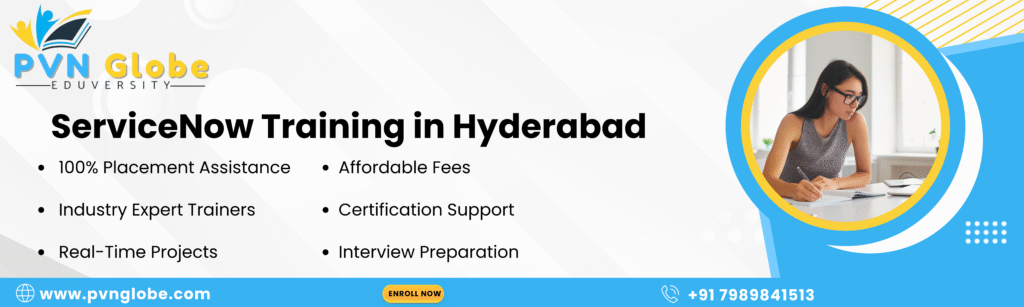
Continuous Monitoring and Feedback
Change Management isn’t a one-and-done process. The best organizations treat it as a continuous improvement cycle, gathering feedback, analyzing performance, and refining processes over time.
ServiceNow enables this through:
- Automated feedback forms: Triggered post-implementation to gather team or user input.
- Change success metrics: Track outcomes, SLA adherence, and incident rates post-change.
- Historical analytics: Identify patterns in change failures or approval delays.
- Audit logs: Provide full traceability for every action taken.
You can set up monthly or quarterly retrospectives to analyze high-impact changes and draw lessons. Maybe a particular team struggles with implementation quality, or maybe your approvals are bottlenecked. These insights allow proactive training, policy revisions, and better decision-making.
Encouraging a culture of feedback also boosts collaboration. When teams know their voices matter, they engage more actively with the change process.
Common Challenges and How to Overcome Them
Resistance to Change
Perhaps the biggest enemy of any Change Management initiative is human resistance. People are creatures of habit, and introducing a structured system like ServiceNow can feel like added bureaucracy to some.
Here’s how to counter it:
- Communicate the why: Help teams understand the risks of unmanaged changes.
- Show quick wins: Highlight successful change implementations using ServiceNow.
- Involve users early: Let them help shape the workflows and forms.
- Offer continuous training: Short, focused sessions go a long way.
- Gamify compliance: Recognize and reward teams that consistently follow processes.
Use ServiceNow dashboards to track participation and identify reluctant departments. Targeted outreach, paired with leadership support, can shift mindsets over time.
Inadequate Documentation
One of the most frustrating bottlenecks in change implementation is poor documentation. Missing implementation steps, unclear rollback plans, or vague risk assessments not only delay approvals—they create serious risk.
ServiceNow addresses this with:
- Mandatory field rules: Prevent submission of incomplete requests.
- Templates: Pre-fill common change types with best-practice content.
- Knowledge base integration: Link similar past changes as reference material.
- Form validation: Highlight missing or inconsistent information dynamically.
Still, the onus is on the organization to enforce quality. You might need a policy that all Normal changes require a peer review of the documentation before submission. Over time, this builds a culture of diligence and transparency.
Approval Delays
Approvals are critical, but they can also be a bottleneck—especially in large organizations with multiple layers of sign-off. A delayed approval can lead to missed deadlines or urgent changes being postponed dangerously.
In ServiceNow, several solutions can reduce this friction:
- Delegate approvals: Set up backup approvers for when primary ones are unavailable.
- Auto-escalation: Notify managers or shift approval responsibility after a timeout period.
- Parallel approvals: Allow different approvers to review simultaneously, not sequentially.
- Notification workflows: Email, mobile push, or Slack alerts prompt quicker action.
ServiceNow’s dashboards can also identify where approvals consistently get stuck. This transparency drives accountability and helps teams restructure approval hierarchies if needed.
Real-Life Use Cases
Enterprise-Level Implementation
Take a multinational enterprise with 50,000 employees and a distributed IT infrastructure. Before ServiceNow, their change requests were tracked via emails, spreadsheets, and a legacy ticketing tool. Approval delays, miscommunication, and repeated outages were common.
After implementing ServiceNow Change Management:
- Standard changes (e.g., OS patches) were auto-approved via templates.
- CAB meetings were streamlined with agenda automation.
- Approval times dropped by 45%.
- Incidents caused by failed changes were cut by over 60% in one year.
This organization also integrated their DevOps pipeline with ServiceNow. Now, when developers push new code, a change request is auto-generated and routed for approval. Once approved, CI/CD tools deploy the code, and ServiceNow logs the outcome—fully auditable.
SMB Adoption Success Stories
Small and mid-sized businesses (SMBs) often believe Change Management is “too big” for them. But that’s not true—especially with ServiceNow’s scalable approach.
An SMB in healthcare IT with 200 employees adopted Change Management to improve compliance with HIPAA regulations. With ServiceNow:
- They created a lightweight process for logging all system changes.
- Their audit trail improved significantly.
- Approval flows were set based on team leads and compliance officers.
They used the out-of-the-box Standard, Normal, and Emergency flows with minor tweaks. The result? Reduced risk, improved visibility, and greater trust from partners and auditors.
Training and Adoption Strategy
Educating Stakeholders
Even the best tools fail if people don’t know how to use them. A strong training strategy ensures successful adoption of ServiceNow Change Management.
Different roles need different types of training:
- End-users: How to submit a change request, track status, and follow up.
- Approvers: How to assess, comment, and approve or reject changes.
- Implementers: How to document implementation and update status.
- CAB members: How to participate in meetings and make decisions.
You can use:
- Live demos and webinars
- Short video tutorials embedded within ServiceNow
- Quick-reference guides or cheat sheets
- In-app prompts and tooltips
ServiceNow’s Learning Portal and community forums are also valuable resources. Encourage ongoing learning by incorporating feedback sessions and periodic refreshers.
ServiceNow Training Resources
To master Change Management in ServiceNow, users can explore:
- ServiceNow’s official training platform (Now Learning): Offers modules, certification paths, and hands-on labs.
- ServiceNow Community: A great place to learn from real-life implementations and user experiences.
- YouTube Channels & Blogs: Many certified developers share tips, tricks, and tutorials.
- Internal Wikis or LMS Systems: Customize internal training based on your organization’s workflows.
The more accessible your training materials, the quicker your team adapts to the system. And once adoption grows, the ROI on your ServiceNow investment becomes evident.
The Future of Change Management in ServiceNow
AI and Automation
As technology advances, the future of Change Management in ServiceNow is undeniably powered by artificial intelligence (AI) and advanced automation. AI enables predictive change outcomes, recommending the best course of action based on historical data, success rates, and current system health.
Here’s how AI is reshaping Change Management:
- Predictive Risk Scoring: Based on patterns, AI can forecast whether a change is likely to fail or succeed.
- Virtual Agents: These bots can assist users in creating, tracking, or modifying change requests with natural language.
- Auto-assignment: Machine learning models analyze workloads and automatically assign change tasks to the most capable and available team members.
- Intelligent Routing: AI can determine which approval paths are best based on historical approval times and risk tolerance.
ServiceNow is already integrating AI-driven features like Predictive Intelligence and Performance Analytics. These capabilities are helping businesses shift from reactive to proactive change planning.
Predictive Analytics
Predictive analytics adds an additional layer of foresight by leveraging data to guide future decision-making. In Change Management, it allows organizations to:
- Predict bottlenecks in workflows
- Identify recurring issues or failed change patterns
- Forecast team performance or workload capacity
- Propose optimal implementation windows based on traffic, usage, or downtime trends
For example, analytics might reveal that 80% of failed changes happen on Fridays during peak usage hours. With this insight, organizations can update policies to restrict high-risk changes during specific windows.
ServiceNow’s evolving analytics dashboards, along with integrations like Power BI, Tableau, and Qlik, make it easier to visualize change trends and make informed decisions.
The future of Change Management isn’t just about managing risk—it’s about predicting and preventing it before it ever becomes an issue.
Conclusion
Change is no longer optional in today’s fast-moving digital world—it’s a necessity. Whether it’s patching a critical vulnerability, deploying new software, or upgrading your systems, every organization must be equipped to handle change with precision, speed, and confidence.
ServiceNow provides the tools and framework needed to make this possible. From the moment a change request is initiated, to risk assessment, approval, implementation, and closure—everything is tracked, automated, and optimized. Its integration with CMDB, reporting capabilities, and user-friendly interface ensure that every stakeholder has the insights they need to succeed.
But tools alone don’t drive success. Effective Change Management also requires strong policies, ongoing training, stakeholder buy-in, and a commitment to continuous improvement. ServiceNow simply gives you the platform to enforce, scale, and automate all of that.
So whether you’re a small business taking your first steps toward ITIL compliance or a global enterprise transforming your change lifecycle, ServiceNow has what you need. Embrace the process, leverage the platform, and watch as your organization transforms into a well-oiled, change-ready machine.
FAQs
1. What is Change Management in ServiceNow?
It’s a structured process to plan, approve, and implement IT changes with minimal risk.
2.Why use ServiceNow for Change Management?
ServiceNow automates workflows, improves visibility, and reduces change-related incidents.
3. What are the types of changes in ServiceNow?
Standard, Normal, and Emergency—each with different approval and risk levels.
4. What is a CAB in ServiceNow?
CAB (Change Advisory Board) reviews and approves high-risk or complex changes.
5. How does ServiceNow assess change risk?
It uses predefined rules and CMDB data to score and classify risks automatically.
6. Can I customize change workflows?
Yes, workflows, forms, and approvals can be fully customized to your needs.
7. Is training required for users?
Yes, basic training ensures users submit and manage changes correctly.
8. Does it integrate with DevOps tools?
Yes, ServiceNow integrates with CI/CD pipelines for automated change tracking.
9. How do I track change success?
Use built-in reports and dashboards to monitor performance and outcomes.
10. Is it suitable for small businesses?
Absolutely. ServiceNow scales for businesses of all sizes.
